How to Register your Turning Technologies Response
Card
(“clicker” device) for use in GC-170A
STEP #1:
NOTE: Our class uses CLICKER devices only -- (not ResponseWare through your phone or laptop)
To register you CLICKER device, do the following:
Go to the website http://student.turningtechnologies.com/
and fill out the
Web Registration
Utility as follows:
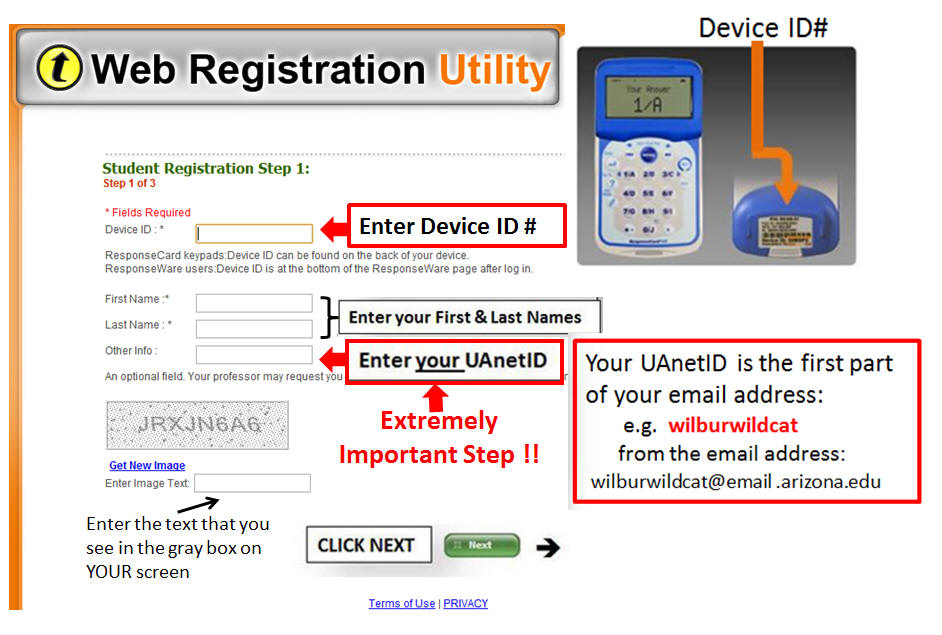
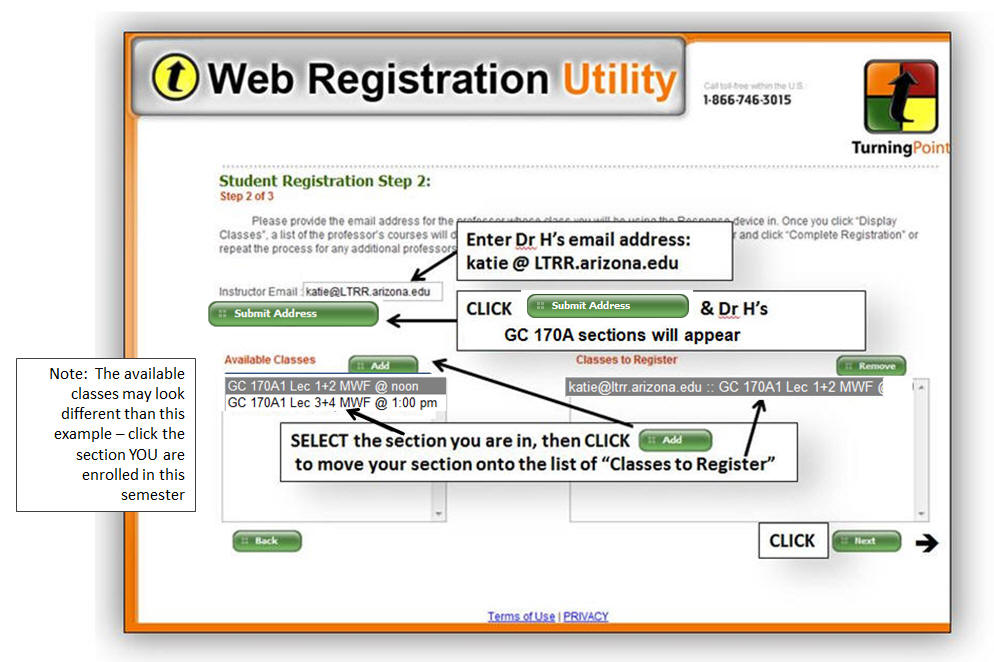
STEP #3: Verify that your registration is accurate (it should look something like this, then click "Complete Registration."
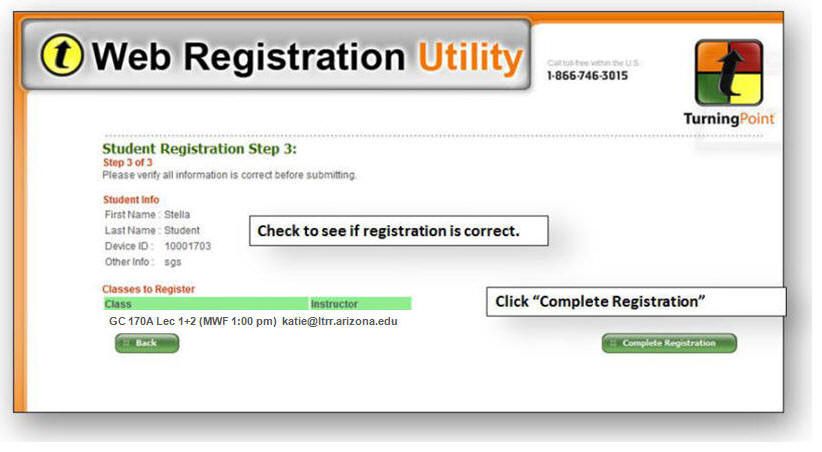
the list of students and their Device IDs in Dr H’s GC 170A class:

If you need assistance, contact the 24/7 IT Support Center at 247.arizona.edu or
626-TECH (8324).
Additional information can be
found here:
http://uits.arizona.edu/services/classroom-response-devices/student