|

LINKING-TO-LIFE PROJECT - PART A
YOUR ECOLOGICAL FOOTPRINT
(worth 10 pts)
Due in the Dropbox on
Tuesday September 10th (30 minutes before
class begins)
Also bring a copy of your results to class on Tuesday the
10th
printer-friendly version of this assignment [pdf]
DIRECTIONS
1)
Complete the Background Reading
·
page 18 in Class Notes (will be available to purchase this week
- Dr H will announce when)
·
pp 182-183 in Dire Predictions
·
Explanatory pages on the Global Footprint Network website:
o
World Footprint
http://www.footprintnetwork.org/en/index.php/GFN/page/world_footprint/
o
Carbon Footprint
http://www.footprintnetwork.org/en/index.php/GFN/page/carbon_footprint/
o
Frequently Asked Questions
http://www.footprintnetwork.org/en/index.php/GFN/page/frequently_asked_questions/
2)
Compute your Ecological
Footprint using the calculator at this website:
http://www.footprintnetwork.org/en/index.php/GFN/page/calculators/
·
IMPORTANT:
Select USA for your LOCATION
even if you are from another country.
When you are done, your results will be displayed on the screen in a
Results Box that looks
something like this one which was produced by “Stella Student”:
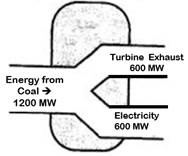
·
Copy, “snip” or make a “screen shot” of the
Results Box image
and paste it into a Word
document file (.doc or .docx)
with your name typed on it.
(Also indicate the date you calculated your Footprint and got
these results. You will use the Results Box in class and may want to
refer back to it later in the semester as your project evolves.)
3)
Summarize your Ecological Footprint results
·
Study your results and write
a Summary of what you
learned by calculating your Ecological Footprint. Your summary
should be one or two paragraphs long and written in your own words
(200-300 words). It
should describe what you observed and learned. Be specific about the
connection between the choices you made as you went through the
footprint calculator and the resulting categories that are spelled
out in the Results Box. Also
compare your results to the USA Average Ecological Footprint
based on the following Results Box:
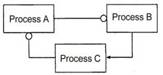
Criteria for an Excellent Written Summary:
An excellent written summary will . . .
·
address the ability of Planet Earth’s resources to support a
lifestyle like yours
·
articulate
a clear connection between the choices you made while going through
the footprint calculator and the different types and amounts of land
area needed to provide the resources to support those choices (i.e.
“energy land,” “crop land,” etc. as indicated in the Results Box)
·
discuss differences in the size of the sectors that provide the
things you need to support your lifestyle (i.e., food, shelter,
mobility, goods, and services) as indicated in the Results Box
·
based on the above, make a thoughtful comparison between your
footprint and the USA average
(in Planet Earths, global acres, and tons of carbon dioxide)
and provide possible reasons for any differences
A generalized grading rubric is shown at the end of the
assignment directions.
The point-based grading rubric will be visible in the Dropbox.
4) Submit your
assignment to the D2L Dropbox in the proper format
·
Prepare your assignment document for submission.
It must contain the following:
q
Your Name, the date
and “Part A- Ecological Footprint” at the top
q
Your Results Box
– described in item (2) above
q
Your Written Summary –
described in item (3) above
·
Save
your complete assignment as either a
WORD document or a PDF file.
Only .doc, docx or .pdf files will be accepted.
The following file types are NOT acceptable: .png, .tiff,
.pages. If you have a
MAC, be sure you have saved your file in an acceptable format before
you submit it.
·
Submit the file to the D2L Dropbox by
Tuesday Sep 10th, no
later than 30 minutes before class
·
Bring a copy
of your Footprint Results Box to class on Tuesday Sept 10th
(on paper or electronically)
|
IMPORTANT INFORMATION ABOUT THE DROPBOX SUBMISSION PROCESS
Read this before you attempt to submit your
assignment to the Dropbox!
ü
Submitting a file to the Assignment Dropbox is a 5-Step
Process:
(1)
ADD
a file from your computer to the upload bin
(2)
UPLOAD
the file to D2L by clicking UPLOAD
(note, uploading is
NOT the same as submitting!)
(3)
CHECK
the file you have uploaded to be sure it is readable and is
the one you want to submit
(4)
SUBMIT
the file to the Dropbox by clicking SUBMIT
(5)
VERIFY
that your file was successfully submitted and note the time
of submission so you can document this if the need should
arise.
ü
Do NOT type or paste your assignment in the “comment box” on
the DROPBOX submission page.
If you do this it will be deleted and
you will have to re-submit in the proper format (i.e. in a
WORD doc, docx, or PDF)
ü
NOTE:
By submitting your
paper online, you are agreeing to allow your work to be
reviewed by the plagiarism-prevention program called
TurnItIn.com.
Please see this
Important Notice
about this program.
|
Project Part A: Ecological Footprint General Grading Rubric
(the point distribution will be visible in the D2L Dropbox where you
will submit PART A)
|
Excellent
|
-
Screenshot of results box is included.
-
Written Summary meets or exceeds the criteria for
Excellence spelled out in Item 3 above.
Summary is extremely well written and thoughtful and
contains exceptional originality and/or critical
thinking in making comparisons, connections between
specific behaviors and Footprint results.
|
|
Very Good
|
-
Screenshot of results box is included.
-
Written Summary meets the criteria for Excellence
spelled out in Item 3 above.
-
Summary is very well written and does a good job at
making comparisons and connections between specific
behaviors and your Footprint results.
|
|
Good
|
-
Screenshot of results box is included.
-
Written Summary meets most of the criteria for
Excellence spelled out in Item 3 above, but some
areas are not addressed thoroughly or deeply
-
Summary gets the point across although the writing
could be more effective and/or more carefully
constructed.
|
|
Adequate
|
-
Screenshot of results box is included.
-
Written summary meets some of the criteria for
Excellence spelled out in Item 3 above, but other
areas are addressed minimally or superficially.
-
Writing is adequate but may have some grammar or
spelling issues and/or indicate that it was done
rather hastily.
|
|
Marginally acceptable
|
-
Screenshot of results box is included.
-
Written Summary is included,
but does not reflect a clear understanding of the
Footprint concept or calculator results and/or is
minimally coherent
-
Writing is hampered by typos, grammar or other
technical problems, and/or overly simplistic
phrases.
|
|
Unacceptable
|
-
Screenshot and/or summary are absent
-
Assignment is submitted in a format that can't be
read, or is undecipherable.
|
|